Best chrome extension for SEO
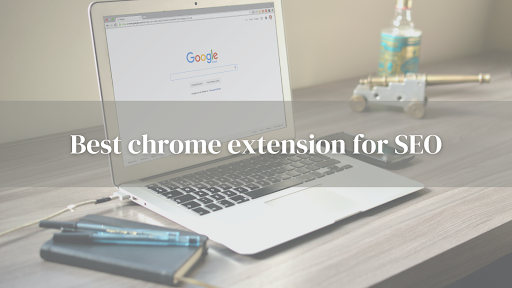
Given how much time and work the daily chores and reports require, an SEO expert may quickly become overwhelmed. To finish your responsibilities more quickly, you could even omit important information. However, you may get around the problem by utilizing some beneficial Google Chrome extensions for your regular chores.
These plugins are useful for boosting productivity and automating tasks that would otherwise require a great deal of time and effort to complete. Today's SEO professionals carry out a wide range of specialized responsibilities, including technical analysis, keyword research, link building, rank tracking, and much more.
In this article, we'll examine 11 of the top SEO Chrome extensions currently on the market. Several of our favorites and some that have come highly recommended are featured.
We hope that these add-ons help you with your SEO efforts.
1. SEMrush
You can find SEMrush here.
If you're looking to streamline your SEO strategy, the SEMrush add-on will live up to your expectations. It provides a thorough dashboard where you can view the effectiveness of domains and the landing pages on those domains. The SEO toolkit may also be used to track keyword rankings and evaluate backlinks.
2. Keywords Everywhere
You can find Keywords Everywhere here.
Whether it's monthly search traffic, cost per click (CPC), or ad competition, Keyword Everywhere offers all the data you need to have an advantage over your rivals. This data assists you in creating user-searchable material.
3. Site Checker
You can find Site Checker here.
A simple platform for measuring, tracking, and enhancing your search exposure is called Sitechecker. For website owners, owners of marketing companies, SEO professionals, marketers, and product managers.
4. Ubersuggest
You can find Ubersuggest here.
You may use the Ubersuggest Google Chrome plugin to assist you with a variety of SEO chores. It offers information on the domain authority, backlinks to the site, keyword ranking and traffic, and cost per click (CPC) for pertinent keywords. Select high-ranking keywords and include them in your website content.
5. SERP Trends
You can find SERP Trends here.
When performing SEO chores, SERPTrends from Outer Box enables you to keep track of all internet searches. The plugin will instantly show you the ranking trends for a certain search term if you frequently conduct it. By rapidly checking crucial inquiries rather than doing it in stages, you may complete jobs more quickly.
6. Keyword Surfer
You can find Keyword Surfer here.
Finding keywords is now simpler than ever thanks to the keyword research tool Keyword Surfer. It's a Chrome addon that offers excellent amounts of info for a free tool when searching for keywords. You may discover data that is derived directly from the Google SERPs, such as keyword search volume, domain-level traffic estimates, and other kinds of information.
7. Woo Rank
You can find WooRank here.
WooRank is unquestionably one of the top SEO Chrome extensions. This add-on provides a wealth of data regarding the overall health of the website and the degree of optimization. Would you like to quickly determine which aspects of your website need work? Select WooRank, and this plugin will provide you with all the information you want instantly.
8. Mozbar
You can find Mozbar here.
A Moz addon is called MozBar. You can put all of your faith in Moz when it comes to SEO data. After all, they developed the measurements known as Domain Authority (DA) and Page Authority (PA), which are used to gauge how much Google trusts a certain website.
9. Check my links
You can find Check my links here
All of the links to a specific website are broken. It is important to note that they diminish website traffic and have a clear negative effect on SEO. Finding broken links on your website as soon as feasible will help you fix them or add new links in their place.
10. Google page speed Insight
You can find Google PageSpeed here.
As you are surely aware, website performance is crucial for consumer satisfaction. The loading speed of your website should be one of your top priorities if you want it to be a huge success since it is one of the key Google ranking criteria. This tool will provide you with a score for your website that ranges from 0 to 100, allowing you to continuously assess if the changes you've made have improved website speed.
11. Redirect Path
You can find the Redirect Path here.
For those dealing with technical SEO, the Chrome plugin Redirect Path is ideal. You may use this tool to determine whether the redirects are working properly or not. As you are aware, websites' information is always changing. Some URLs are withdrawn, while others are added.
Conclusion
These were the top 17 Google Chrome SEO extensions, and we think the list we just provided will help you achieve your SEO objectives. They will provide you with a lot of details about the state of your website and some advice on what parts of it need to be enhanced.
Please share your opinions and criticisms of the Google Chrome Extensions.
Final Words
At Savvy Martech, we will drive traffic to your website in a variety of ways. It will assist us in covering all potential channels where your visitors are expecting you. Allow your guests to find you more quickly by using us. Contact us to get more info.
Cookies Consent
This website use cookies to help you have a superior and more relevant browsing experience on the website. Read more...